The battery of the device we use is very valuable to us. So we have to pay attention to it. Today we will see how to see the health and percentage of the battery on our laptop.
Laptop battery health check windows 7, 10 , 11
Device requirement :
- There is nothing special about any laptop you use.
Step 01 :
Step 2 :
Click Command Prompt and open it
Step 3 :
Step 4 :
- Now you can see the link in this type C:\Users\USER\battery-report.html.
Then you select URL and copy it. Copy to URL, press Ctrl + C
Step 4 :
Step 5 :
Step 6: How to get battery percentage?
In this sample, You can see the installed batteries category,
| DESIGN CAPACITY | 41,440 mWh |
| FULL CHARGE CAPACITY | 15,880 mWh |
Get to the percentage Full charge capacity / Design capacity * 100
15,880 / 41,440 * 100 = 38%
You can see full video of this post check this -












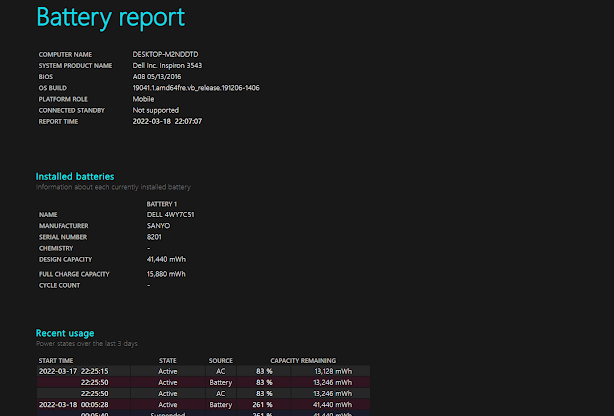


1 Comments
wow... very informative and there included useful information.. Keep it up brother.. This blog helps me a lot
ReplyDelete